You can create customised links for Facebook which show a description and an image when the link is generated.
Facebook looks at the meta tags on the linked page and grabs data/content from the them. The description comes from the description tag which looks like the example below:
<meta name="description" content="Welcome to Fahim Chowdhury's Channel">
The image also has its own tag but there are two tags to insert to ensure it works, below is an example of those tags.
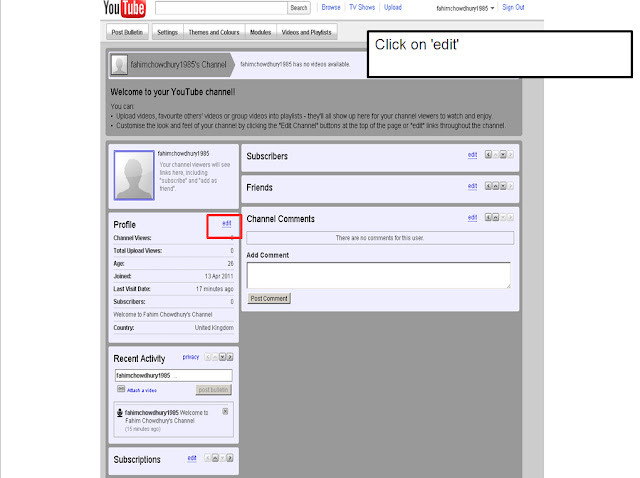 Once the profile editing options opens locate the 'Channel Description' and enter your desired description for your Facebook share link description.
Once the profile editing options opens locate the 'Channel Description' and enter your desired description for your Facebook share link description.How to add an Icon Image for a Facebook share link
We need to edit the account image which will then be apart of the meta data.
First locate the 'Account' tab as shown below.
On the 'Account' page locate the 'profile setup' on the left hand side and click on it.
In the 'Profile setup' screen click on 'change picture and upload the image that is required for the Facebook share link.

That's it, now you can test the Facebook share link by pasting the Youtube channel link into your wall post. below is the outcome of this example.




No comments:
Post a Comment